The Final Product:
3rd Party links, of what I used in my piece:
Some of the graphics were made with some online pictures that I didn't take or make 100% myself. I did edit them to fit the use I needed them for but here are the links and time codes of where I use them. I will also say what the purpose of each was to the video and why I used them instead of making it myself or taking a picture/ video of that asset myself.
United Kingdom flag and Australia Flag:
I used this to give the illusion that this message was going around the world, that people from far ends of the world and that some people feel the same and that even though they feel like the only one going through something there are people all over the world going through the same thing. I didn't make the flags myself as it would simply be a waste of time working on something that already exists and it would ultimately come out looking the same.
I used this to give the illusion that this message was going around the world, that people from far ends of the world and that some people feel the same and that even though they feel like the only one going through something there are people all over the world going through the same thing. I didn't make the flags myself as it would simply be a waste of time working on something that already exists and it would ultimately come out looking the same.
Canada digital flag:
I used this flag to show other people around the world feeling alone even though there are others that feel the same. The reason I used this graphic is that it looked better than what I could create in the time slot I had and creating something that already existed would have wasted the limited tie I had.
I used this flag to show other people around the world feeling alone even though there are others that feel the same. The reason I used this graphic is that it looked better than what I could create in the time slot I had and creating something that already existed would have wasted the limited tie I had.
Locker hallway:
The reason I used this is that I wanted the dance scene to be in a high school hallway as the majority age range of my target audience would be attending or recently out of that environment. The reason I didn't take this graphic myself as I didn't have access to a location that looked or was in the style of a high school.
The reason I used this is that I wanted the dance scene to be in a high school hallway as the majority age range of my target audience would be attending or recently out of that environment. The reason I didn't take this graphic myself as I didn't have access to a location that looked or was in the style of a high school.
Phone:
I used this graphic to show someone watching a video on their phone, the reason I didn't make this graphic is that I was limited to the people I had access to and I wanted this to look like a completely different person to the others I used. This was also easier to use as the graphic originally had an easy way to put something on the phone than if I got someone else to sit somewhere with a green screen on their phone as it wouldn't come out as clean and easy as this graphic did, this also saved me a lot of time and let me focus more on the edit than having to try and create this graphic.
I used this graphic to show someone watching a video on their phone, the reason I didn't make this graphic is that I was limited to the people I had access to and I wanted this to look like a completely different person to the others I used. This was also easier to use as the graphic originally had an easy way to put something on the phone than if I got someone else to sit somewhere with a green screen on their phone as it wouldn't come out as clean and easy as this graphic did, this also saved me a lot of time and let me focus more on the edit than having to try and create this graphic.
Views Counter:
I used this video to show the video going viral and getting to a lot of people around the world. Showing actual comments of the original song's post and getting people dancing and the feel of others sharing their own opinion on the video with the signs writing on their arms the hashtag est. The reason I didn't make this video myself is simply I didn't know how to create it myself off the top of my head and I didn't want to spend my limited time learning how to create this as it was only a minor part of the video, if it was more of a key or main thing within the video I would have gone through creating it myself and learning how to make this effect. However, I did speed it up and make in what I needed putting my own meaning to it, where the original was just a plain counter video from 0-1,000,000.
I used this video to show the video going viral and getting to a lot of people around the world. Showing actual comments of the original song's post and getting people dancing and the feel of others sharing their own opinion on the video with the signs writing on their arms the hashtag est. The reason I didn't make this video myself is simply I didn't know how to create it myself off the top of my head and I didn't want to spend my limited time learning how to create this as it was only a minor part of the video, if it was more of a key or main thing within the video I would have gone through creating it myself and learning how to make this effect. However, I did speed it up and make in what I needed putting my own meaning to it, where the original was just a plain counter video from 0-1,000,000.
Camcorder overlay:
I used this video camcorder overlay as I needed something to make my shot look more candid. I didn't make my own because the video was already behind because of me needing to watch tutorials on tracking moving assets to work with the environment and green screen shadow fixes I just didn't have the time to see another thing from scratch. I did loop it to extend the time it lasted and I think, honestly with the time limit I had it looks better than if I had tried to rush making it myself.
I used this video camcorder overlay as I needed something to make my shot look more candid. I didn't make my own because the video was already behind because of me needing to watch tutorials on tracking moving assets to work with the environment and green screen shadow fixes I just didn't have the time to see another thing from scratch. I did loop it to extend the time it lasted and I think, honestly with the time limit I had it looks better than if I had tried to rush making it myself.
Coloured Rain Backing:
This backing was used when the card flipping sequence, this was to be able to have a simple looking background that had something small going on in it, something intriguing to look at but not take the views attention off what the cards were telling the audience. I also think that it added that sense of isolation the viewer knew that at that moment those characters weren't physically together, but emotionally they were understanding of one another even if they didn't know they were there.
Orb effects web page:
Lastly, the orbs website, I got 3 effects off here, an orb, looping fire effect and fire swirling effect, the reason I didn't personally make these is that I started to teach myself and even asked some people, including springboard, on how I would go about it. When I started making my first one it didn't take too long to see there was no way I could make good looking effects that reacted the way I wanted in the time limit. It was then a dissection of do I get 3rd part effects and put some effect together to create the look I wanted or do I try to make my own but have them turn out not as good and look as smooth and reactive as the 3rd party ones I found on this site. They were simple to use but were very limited as without buying the premium not only were you very limited for choice but you could only download 5 assets off the whole site. I would have liked to see more of archive access from the college to help me with this kind of effect but that is more resource development and for me not an option. I really like this site and I do hope I one day get the premium because I can imagine some amazing things I could do with it.
This backing was used when the card flipping sequence, this was to be able to have a simple looking background that had something small going on in it, something intriguing to look at but not take the views attention off what the cards were telling the audience. I also think that it added that sense of isolation the viewer knew that at that moment those characters weren't physically together, but emotionally they were understanding of one another even if they didn't know they were there.
Orb effects web page:
Lastly, the orbs website, I got 3 effects off here, an orb, looping fire effect and fire swirling effect, the reason I didn't personally make these is that I started to teach myself and even asked some people, including springboard, on how I would go about it. When I started making my first one it didn't take too long to see there was no way I could make good looking effects that reacted the way I wanted in the time limit. It was then a dissection of do I get 3rd part effects and put some effect together to create the look I wanted or do I try to make my own but have them turn out not as good and look as smooth and reactive as the 3rd party ones I found on this site. They were simple to use but were very limited as without buying the premium not only were you very limited for choice but you could only download 5 assets off the whole site. I would have liked to see more of archive access from the college to help me with this kind of effect but that is more resource development and for me not an option. I really like this site and I do hope I one day get the premium because I can imagine some amazing things I could do with it.
Marketing Campaign:
This is where I am going to talk about what I will be doing to advertise, sell and promote my product. Since my music video is a cover I have been looking at what I could do if this was an actual product I was going to sell, to do this I am going to have to bend some things to make this possible under the copyrights act. Since this is purely for educational use and that I am not actually making or sell any of the following things copyright laws are fine under these clauses. Meaning if I make any profit of this project I would have to give it to the original producer. This Marketing that I am doing is completely hypothetical all web links and 'products' shown on those links are not really things I am selling. Now that I have stated that to be clear this is what I am planning on doing.
Video Promotion and competition.
I am going to sell this product in the way of internet cover professionals do, by creating another short video that would be put at the end of the product to stop illegal downloads of the song from 'YouTube to MP3/4' sites. The reason I am doing it in different videos is to show what is marketing and what is the actual product clearly but if this was a 'real' production I was doing they would both be put up in one video. In this video will be a short thank you to all involved and how it was to actually produce, this is done in a casual setting so I will most likely record this at home myself.
I will then go into details of competition this would be to get more people to follow me and promote myself getting a larger audience. This competition would be a chance to win props from the video signed by the cast and crew.
Online Shop:
The other advertising I am going to create is a hypothetical merchandise shop, that will show some of the 'Merch' I would sell to the audience, this will be with t-shirts and hoodies and some other little things. I will also add some personal merchandise related to me as this would be 'my merch store'. Today I have created demo examples of random merch that will promote me, with my own online name. This will promote me while promoting the music video as the audience who clicks on the link would then look through the merch and buy more than what they were planning on. Below are the example products I would make for this to promote the message of the music video and the video itself. This would also have to be put under my hypothetical copyright claim that I would have to buy to be able to sell these to the public.
Pop-socket example:
I thought of a simplistic design for the merch would be the best way to portray the orbs as there are so many details and different effects in the ones I used in the video. To put it simply I wanted the products to focus more on the message than the actual look of the product but still giving the customer a high-end product. There would be differing orb colours, this just being my base colour for the prototypes. I have looked at prices for this sort of product and looked at the unofficial merch prices for this and I think that the most likely price this would be £4.99 or $6.36.
You will be found hoodies examples:
Another popular merchandise choice is were able, in this rough idea, I made some jumpers I would have more range of colours both on hoodies and the orb colours, this just being my base colour for the prototypes. I have seen prices range from £15-£25 pounds depending on merch so I am going to say around the middle mark of £20- $25.28 for jumpers and the same look and style on t-shirts and tops for £15- $18.96
Phone Case example:
Lastly, I think the most popular thing a young adult and teen is looking for is their favourite brands, influences and to just show off what they love is an accessory that they would show off most often, phone cases. This is something teenagers are glued to, social media, photos of their day, letting their friends see the latest things they are doing, all done on these devices. I would want to not only offer iPhone cases but Huawei, Pixels, Samsung and other popular Android phones as they are becoming more and more popular and people moving from iPhone to Android. As you can see these are some more colour ideas to get an idea of what other colours there could be on the other merchandise.
Shoot logs:
Audio Shoot 1: 17/04/19
This is a shot log will be quite a short log as in the end, I didn't manage to get the shoot as the person who was going to let us in they ended up going without my knowledge. I was told to wait as they went on their break. My talent then got there around 15 minutes later. We both waited for around 1 and a half hours before we went looking and found out they weren't there anymore. So instead of letting it bother me like I would have in the past, I rescheduled another time that suited them, me and the college's resources.Audio Shoot 2: 23/04/19
Today, this was the rescheduled date for the lyric recording, my talent got there on time and I was running a little late due to traffic. Once we got into the sound booth we came across some audio problems. I looked through the guide but couldn't figure it out. I went and got Ritchie and it turned out there were a lot of things wrong and the pre-set had messed up to beyond my control so, in a way, that made me feel a little more confident in the fact it wasn't exactly my fault for not understanding what was wrong. Once we got to recording the song I got more comfortable and I made sure my talent was comfortable and that they were happy with what they had produced, that they were confident with it before I listened and decided for myself. Once we both were happy with everything and finished the song we were running a little late but I saw her out of the college and then I went into evaluating this shoot. Next, I will go into test shooting lighting for the beginning and if I have time, even actually shooting the beginning of my music video. This shoot will be tomorrow.
(BTS video will be here when edited)
(BTS video will be here when edited)
Test Shoot (Lighting) & Video Shoot 1 (Studio): 24/04/19
Today was the test shoot of my studio piece, this consisted of using the LED lighting, green screen and positioning of the camera to see where would be the best placing for everything at what point. I first sorted the positioning of the LED lights when I was in the first scene. Then I made sure where to change them to/ from for the shoots using the green screen and finally I made sure I knew how to move the camera, meaning how to keep it fully on the green screen what movement worked and didn't. Lastly, I managed to decide on what shot, mid shot, I wanted for the begging scene when it is just me talking to the camera
Shoot 1:
Today I shot my single person scenes, these shoots were simple as all I needed was a static shot and me lip-syncing to the original music. If I were to do this again I would get the singer to actually sing the lines and would have the music pre-mixed so we know how the lyrics would be set out so I wouldn't have difficulty syncing in post-production. The lighting went to plan and having that test shoot to work with the room beforehand really helped with me setting up and knowing what I was doing. This made the shoot simple and quick as I didn't have to figure out all the best ways, what looked better or worse because I already did that the day before.
Shoot 2:
Today is the home shoot, this was the other location I wanted to use to make the 'YouTube' video scenes as cutaways from the black abyss it is also a good way to make the visuals more active as staying in one black space would get boring for the viewer. This shoot, again because it was a static and simple mid shot, went all to plan. The only thing I could think of is maybe getting more shots in a different location, actions and costumes as to go between and have more choice to play with. That and to, again, have the audio I would actually be syncing with this rather than guessing it will sound like the original.
Shoot 3:
This final shot was just of the signs and went fine, it was also of the dancing and group things this was simple and I had already worked out how they were going to be lighted and where the camera was going to be and how it would move. This shoot did go smoothly and the only thing, other than the audio like the other two times that I mentioned, I would have changed is the way I gathered people and directed them as it really was the last minute and I forgot to tell them about the date I had to ask for their help but forgot to mention when I planned for this shoot. This shoot went well but overall needed better communication and planning .
Post Production:
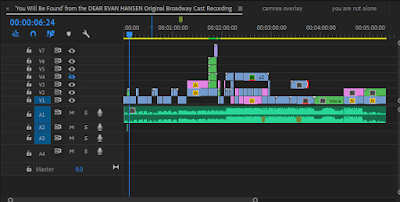 This is the overall look of my editing station, as you can see in the picture below, a more zoomed in on my finished timeline, this is with the final edit of the song, that Ian Brown, mixed for me.
This is the overall look of my editing station, as you can see in the picture below, a more zoomed in on my finished timeline, this is with the final edit of the song, that Ian Brown, mixed for me.Note: the green video clips in the timeline below are nests.
You can also see that there are many nests to make the layers a little less messy. It also makes it easier for keeping it from crashing and lagging as a nest is a different sequence from the original timeline. Lastly, if I wanted to use this exact layout again it would be very quick to do and use this sequence as the nests save as an individual asset in my files.
The timeline to the right is my most complicated nest, it is for my orbs in the instrumental part of the song. I originally worked on it outside of the project and then, later on, added it to the project file for convenience. Keeping it separate meant I had to listen to the audio but also had to keep adding the video sequence it was going to so this is why I decided to put it with the project as to be able to quickly go back and forth to see what it actually was looking like, you can see that at the end of the shoot logs in the sped up editing log.
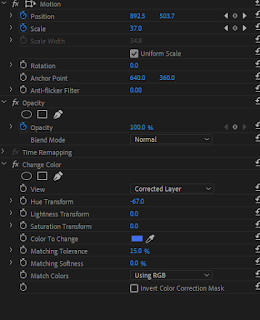
I will be using the pictures above to explain how I created the orb effect, I am using only one version as I made them all the same just made them different colours. I first downloaded the assets from the site listed under the Orb effects webpage in the 3rd party assets. Then I got two of their effects (I used a total of 3 assets from that sight, the spinning fire wheel is the third) and layered them into a nest. I made differing nests for different colours. I applied the effect called Change Color to them, using the colour to change to select around the middle blue within the default colour of the orb and turning the matching tolerance down to 15% so it would select all the different blues within the asset, I then slowly moved the hue slider until I was happy with the colour, then I moved to the next asset and matched all the other effects together and made them slightly darker or lighter so it added a little shadowing 3d effect to bring them more to life. I am really happy how they came out as they don't have the forced look about them and even though the simple design of them the finished product worked so well. The orbs are in this music video, not only because I wanted to try using these types of assets but to also represent people's souls coming together and supporting one another. I think this message is clear as I matched the colours to the people looking up at the camera at the beginning of the video. Even the starting positions of the orbs are in the same colour combination as the people at the beginning, I feel like this adds a little familiar feeling to the orbs giving the audience that feeling of knowing even if they can't remember how.
 I also wanted to revisit green screens and using them for my piece as I want to be able to improve my skills in editing with one, overall I think this time I made it look more real, the only parts that look off are when the talents, that were pushed more to the back ended up making a shadow on the green screen (seen in picture to the left) and I tried matting it and clean up, it did make it less obvious but it is very clearly there, to me at least as a perfectionist it bothers me and I will still work with green screens until I master them as I really do love working with them and gives me more room to be creative.
I also wanted to revisit green screens and using them for my piece as I want to be able to improve my skills in editing with one, overall I think this time I made it look more real, the only parts that look off are when the talents, that were pushed more to the back ended up making a shadow on the green screen (seen in picture to the left) and I tried matting it and clean up, it did make it less obvious but it is very clearly there, to me at least as a perfectionist it bothers me and I will still work with green screens until I master them as I really do love working with them and gives me more room to be creative.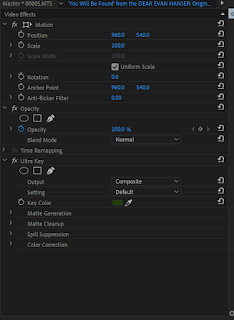 To the right, you can see my general effects layout when I worked with the green screen, I made the middle colour of the green screen to give it tolerance, either way, lighter and darker to get the whole green screen and this to 90% of the green screen and then I matted and cleaned up the look to end up with the results you can see in the final video.
To the right, you can see my general effects layout when I worked with the green screen, I made the middle colour of the green screen to give it tolerance, either way, lighter and darker to get the whole green screen and this to 90% of the green screen and then I matted and cleaned up the look to end up with the results you can see in the final video.Graphic example- Youtube video graphics overlay.
Before:

To make this asset I searched for a video that had a single colour, I went for a green screen as I thought that would be the most common, I looked for a plain one, the picture to the left, and screen grabbed it. I then put it in a photoshop file and took out the green and the text in the search bar that said green screen, I then started to customise the recommended and the views and like dislike, to make it look like a real youtube video with its own analytics. I did this by taking them from various other videos recommended like other songs of Dear Evan Hansen and coming up with my own up next when I made the credit sequence for the extras into 'the bloopers of the music video' in the music video, to be a little meta. (this graphic can be seen below).
After:

I also show making this in my speed up edit, I also added little details by making different versions of it, as you can see in the layers some are turned off as it is a later version of the graphic. I made it at the beginning have barely any views and likes but by the last time I used this graphic, it had the views of the most viewed video (in April 2019) and the most liked video (April 2019) to make it seem like it had gone internet viral. These small details really add to the piece and for the target audience that notices these details, will find out these small details and have a small easter egg in the video, this is a stereotype of my target audience to not only like the song choice and base it off the musical target audience but I am aiming it specifically of the teen to young adult audience, this would mean that they are very internet active and would look into numbers like that if they recognised them. i.e. from videos like top ten youtube videos of all like, most liked videos on youtube est.
Production BTS logs and Timelapse of editing effects and youtube asset.
(Sorry for my cringey-ness and rambling in advance :D)








Discussed wedding sequence and the relevance of the regarding research and target audience... Today!
ReplyDeleteShow development of camera shoot and post- ?
ReplyDeleteThe flag of Australia uniquely combines the Union Jack, symbolizing historical ties to the UK, the Commonwealth Star for the federation, and the Southern Cross constellation representing Australia's geographic location. It elegantly reflects both the nation's heritage and pride.
ReplyDelete